Tips for Great Wi-Fi Connections
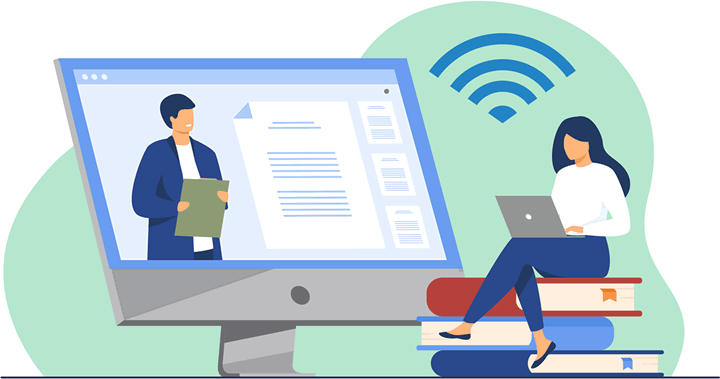
- Turn off cellphone tether. Your cellphone may have tethering turned on automatically.
- Connect using the eduroam app. Get the eduroam app here.
- Follow the user guide for your device to connect. Android and Windows 10 guides available.
- Turn off sleep or power save. Most cellphones and wireless devices have battery-saving sleep enabled.
- Close non-academic programs. Movies, music videos, and gaming slow Wi-Fi connectivity.
- Disconnect during class change. Reconnect once you’re back in class.